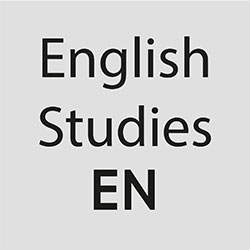In order to download the files you only have to click the icon located at the upper side of the page. However, not all resources are available for download at the moment.
To save the file directly right click with your mouse on the download link and select "Save Link As ...".
Then choose a folder in which to save the file and click "Save".
Depending on your Internet browser your downloads can be saved in one specific location. You can change where your downloads are stored in your browser settings. Search the help documentation included in your browser for more information.